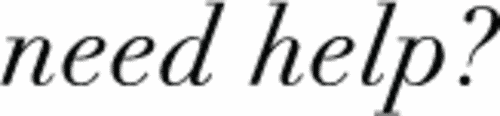
Frequently Asked Questions
Popular Questions
IMPORTANT: Do not drop your return into a FedEx Express Drop Box or your return may be lost.
Read More.
 Yes! You can return your rentals separately by transferring any items you would like to keep renting to your next order :). Once you've indicated which items you'll be …transferring, just send back the remaining items you want to swap out, and we'll look out for any transferred items in your next return! Note, any item(s) you transfer will take up a spot in your next rental order.
Yes! You can return your rentals separately by transferring any items you would like to keep renting to your next order :). Once you've indicated which items you'll be …transferring, just send back the remaining items you want to swap out, and we'll look out for any transferred items in your next return! Note, any item(s) you transfer will take up a spot in your next rental order. To transfer items, simply visit the My Orders page and select "Transfer" on the items you would like to continue renting. You can transfer up to 5 items to your next order for free.
Note, any item(s) you transfer will take up a spot in your next rental order. Read More.
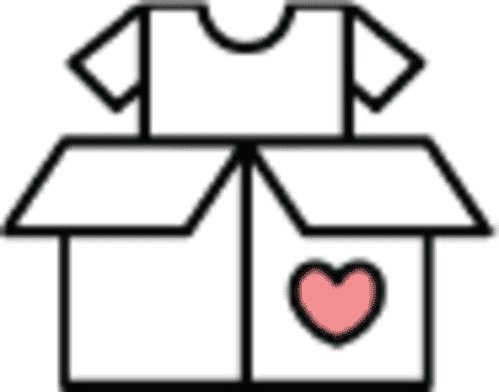 Absolutely! You can purchase items at any time by selecting the "Purchase for" option on the product page. Simply add to cart and checkout!Read More.
Absolutely! You can purchase items at any time by selecting the "Purchase for" option on the product page. Simply add to cart and checkout!Read More. Once your return has been accepted & scanned by FedEx, you'll receive an email within just a few hours letting you know that it's time to choose your next FashionPass items! Read More.
Once your return has been accepted & scanned by FedEx, you'll receive an email within just a few hours letting you know that it's time to choose your next FashionPass items! Read More. You are always welcome to purchase items directly from the website while you have rentals checked out with you. Simply select the "Purchase for" option on any item … to add to cart!
You are always welcome to purchase items directly from the website while you have rentals checked out with you. Simply select the "Purchase for" option on any item … to add to cart! If you purchase items along with your rental order, your purchases will be shipped with your rental items. Otherwise, purchased items will be shipped out as a separate order. Read More.
Membership
Purchasing
Returns
Shipping
Contact us
Ask us anything
Shoot us an email or chat us directly on the website to open a ticket! A Member Concierge Associate will get back to your inquiry within 1 business day. Note, tickets are resolved in the order they were received. Opening multiple tickets may push your inquiry to the bottom of our queue, resulting in a longer response time.
Email:
FashionPass is headquartered in Los Angeles, CA